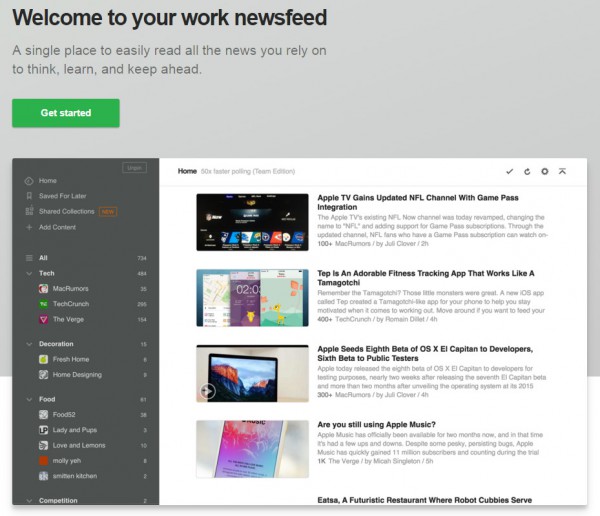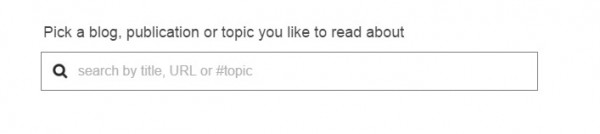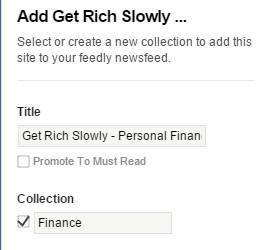Always have the best Baby Boomer Personal Finance at your fingertips!
What You Will Discover: 5 personal income authority sites that give you all sorts of superb financial insights
Skill Level: Easy
MamaBear says:
“They who do nothing… learn nothing.”
Sooo true. And if you decide to sit in a darkened closet for 45 days with only habanero-flavored Pringles potato chips to devour…. your personal finance knowledge will stay at the same amoeba-sized pile it might be today.
Let’s now fix that, aye?
One of the best ways to discover new personal financial investment ideas is to follow the experts! After all, they’ve done what you might not have – studied personal finance more intently than Barney welcomes children into classrooms!
Thing is, though, there are literally thousands of excellent personal finance sites online… which works best for you?
‘Tis an excellent question indeed! Everyone has their own preferences and ways they like learning best…. so follow these quick 3 steps to giving yourself the edge you crave in managing your baby boomer finance.
Here’s what you’ll learn:
- Step 1.) Open a free Feedly Newsreader account
- Step 2.) Add these 5 personal finance authority sites
- Step 3.) Now search for YOUR personal finance interest and add those
Let’s go!
Step 1.) Create a free place to gather all the sites.
The last thing you want to do is bounce around from site to site every morning to get the latest and greatest! I mean, who has time for that?
Instead, you want to put everything in one simple place, right? That way, it’s all waiting for you… a great thing to wake up to every morning.
So! The first thing you want to do is create your own personal little cafe where you can read the latest and greatest news… at your own fingertips. It’s easy to do!
Visit http://feedly.com . It’s a free site that lets you add any authority site you want to stay abreast of! And you can connect via Facebook, Google, Twitter and the like. Just click on the green “Get started” button” below:
If you’re new to Feedly, you’ll be asked to pick a blog, publication or topic you’d like to read about:
What you’re doing to do next is add 5 excellent personal finance authority sites. That way, you’ll always have the latest and greatest learning goodies they offer… at your fingertips!
Let’s now move to:
Step 2.) Add these 5 personal finance authority sites
Everyone has their own preference for learning! Following are Mamabear’s 5 top personal finance site picks. For each of them, do the following:
Copy and paste the URL into the Feedly textbox, one by one:
- http://www.getrichslowly.org/blog/
- http://www.budgetsaresexy.com/
- http://www.iwillteachyoutoberich.com/blog/
- http://www.wisebread.com/
- http://www.moneytalksnews.com
- http://simpleselfwealth.com
Each time you add a resource, you’ll see something like:
Make sure to click on the little green plus thingee (you might also see a bigger green Feedly button – clicking on that does the same thing).
You’ll see something like:
See how the Finance collection is highlighted?
Scroll to the bottom of the page and you’ll see a green Add button. Click that.
Voila! The feed is added!
To add the rest, move your move to the left and you’ll see:
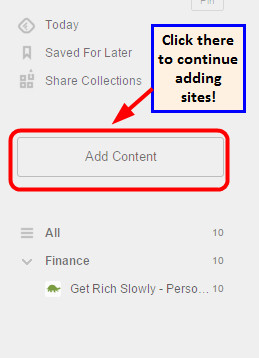
Click on the “Add Content” button to keep adding the other 4 sites.
And when you’re done adding them all, you’ll see:
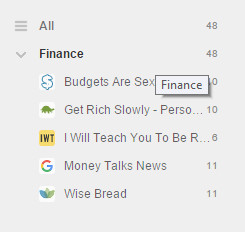
But the best thing? If you click on the Finance link, you’ll see ALL of the latest news updated like so:
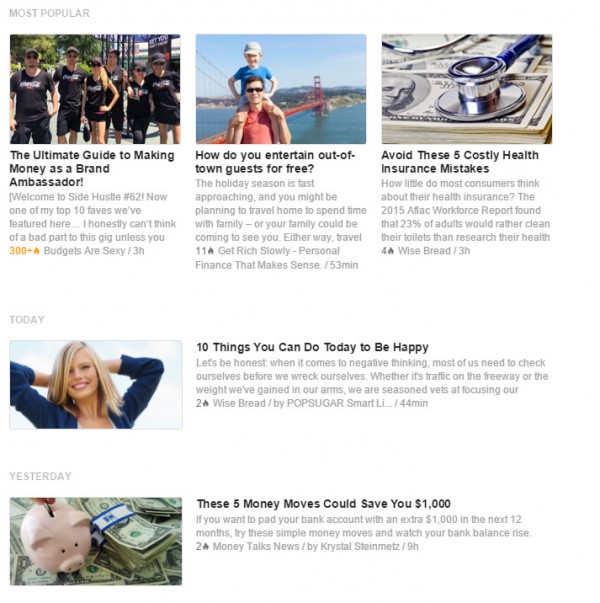
Isn’t that cool?
Again, the 5 sites I just showed you…. those are the best of breed in their class.
And what’s even better…
You’ve now learned how to gather the news you want to stay current on….
In one place!
Let’s now fine-tune this for YOUR specific interests. Move now to:
Step 3.) Now search for YOUR personal finance interest and add those
You now have 5 great personal finance sites in your Feedly. But don’t stop there!
Perhaps you want to get the best from personal investment sites ONLY.
Or maybe gold-investing sites ONLY.
If so, do this.
Visit Google, search for your interest and tack on “blog”
like:
Go through the results, pick those that appeal to you… and then add them to your Feedly Finance site.
When you’re done…
You’ll have created your own personal finance morning break! Every morning, just visit your Feedly and click on the Finance link… everything will be at your fingertips.
Woot!
What You Just Learned)
You just learned how to:
- Create a free Feedly account
- Add at least 6 great personal finance sites to it.
- Search for your favorite personal finance authority sites
But you’re not done yet! Because now, it’s time for:
Your Next Steps)
Your next steps are to DO!
Create that Feedly account.
Add those super 6 personal finance sites to it.
And every morning, make sure to visit your Feedly dashboard and keep abreast of the latest, greatest developing baby boomer finance news!
Told you it was simple. Enjoy!
Take control,
MamaBear